Here are your standar browser with informationn on how to use their anonymous browsing options. read further to get started.
triying to mask your ip address online doesn't have to be difficult. Here are some ideas to get you started.
depending on which you use, the anonymous browser setting will be found in a different location and activated in a different way, before you get started, find a list oof open proxies that you can use.
Google Crome
to activate proxy setting on google chrome, first click the wrech icon in the upper right hand corner (tools ) and scroll to options then move to " under to hood" and change proxy setting" find
"LAN setting" and use proxy setting for you LAN" type in the port number and IP address.
Firefox
start buy going to "tool" and then move through "options" and "Advanced".next,click"Network"
then "settings" and then "Manual Proxy configuration" Enter IP address and port number and click OK.
Opera
PC:navigate to "tools" and from there move youself though "preferences" ,"Advanced", and finally to "Network" finally click on "Proxy servers" and enter the IP address in the HTTP box and port number in the port box
Internet Explorer
from the previous examples you should be able to find the tabs, buttons and areas listed below inn
this order. Who still uses Internet explorer anyway
1. tools
2. internet options
3. connections
4. LAN setting
5. tick the box "use a proxy server for your LAN"
6. Enter proxy info (IP address and port number)
7. click "OK"
once finished, the proxy server will mask your IP address, and you'll surf the internet hidden from
online baddies. this will get you past many firewall restrictions,including many at work, school and public wifi. be sure to know your proxy sources,as some proxies can be used for spam.
GOOD LUCK
Langganan:
Posting Komentar (Atom)
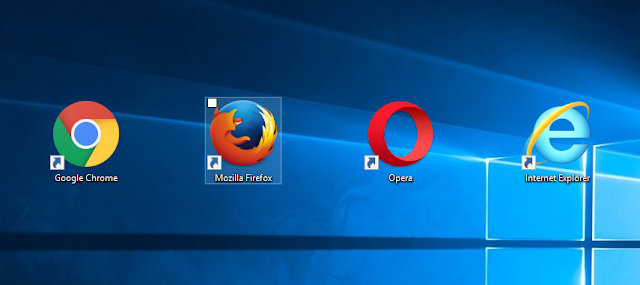



0 Response to "MASK YOUR IP ADDRES IN CROME,FIREFOX,OPERA,INTERNET EXPLORER"
Posting Komentar